I’m not sure what school lockers are like these days, but back in my day, we used to have cheap metal lockers, and we had to buy our own locks to secure them.
As a result, I have a pretty familiar feeling about locks. We used to play around with our friends by figuring out the combination locks and opening them, or using paper clips to pick key locks. Not that we were stealing, it was just those cheap locks bought for 3,000 won at the stationery store. But perhaps because of the thrill of “picking a lock,” we had a lot of fun with them.
Since everyone used locks, the teachers’ office had a lock cutter for when someone lost their key. I’m sure you all had a friend who, without being asked, carried around the cutter like it was their duty, unlocking everyone’s locks all day long, haha.
Anyway, I graduated from school and moved away from locks, but then various electronic devices started coming out, including fingerprint locks.
Maybe because of my childhood memories with locks, I wanted one even though I didn’t really need it.
Then I forgot about it until recently when I was browsing a direct purchase website and saw a fingerprint lock called Kitty made by Xiaomi.
This product isn’t new; it was released quite a while ago. But since I had plenty of points on the site, I thought I’d buy it as a toy and immediately ordered it.
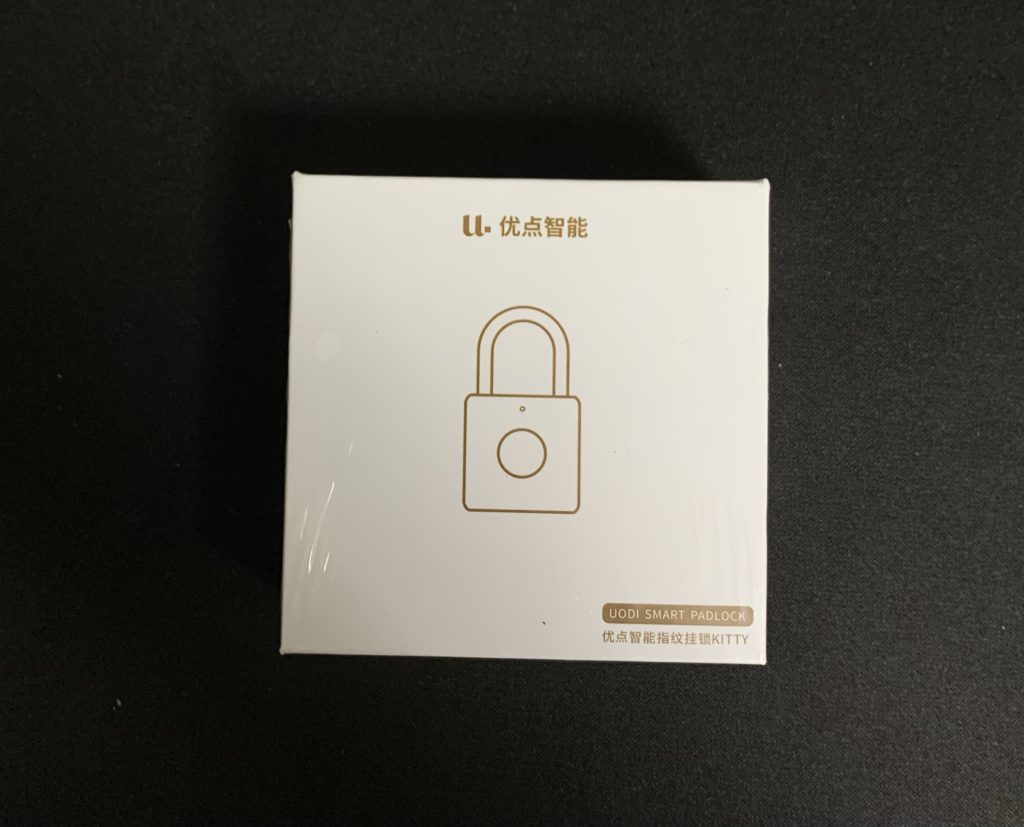
The packaging of the product, as expected of a low-cost product, looks cheap.
I’ve never seen the packaging of Xiaomi’s high-end products, but since I run a blog, I might review one someday.

The back of the box has some unknown Chinese characters written on it.
Though the material looks cheap, the packaging is certainly secure.
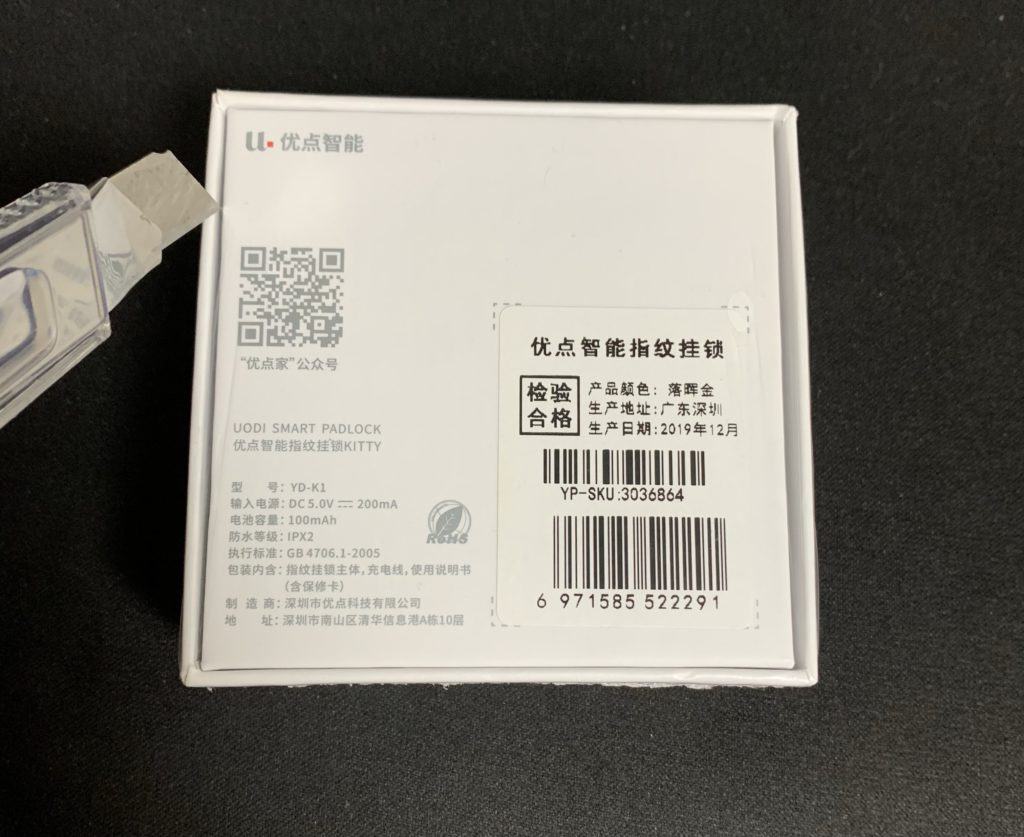
I cut through the plastic with a cutter,

and when I opened the box,

the lock itself was resting inside.

The contents are just the lock body, a charging cable, and a manual.

Given that it costs more than five times the price of a stationery store lock, it looks quite nice.
Maybe Xiaomi’s strategy is to lower expectations with cheap packaging and then impress with the product, haha.
On the front, there’s just a fingerprint sensor in the center,

and on the back, there’s a mysterious hole.

I wondered if it was a reset button like the ones on stationery store locks and tried poking it with a toothpick, but it didn’t press down.
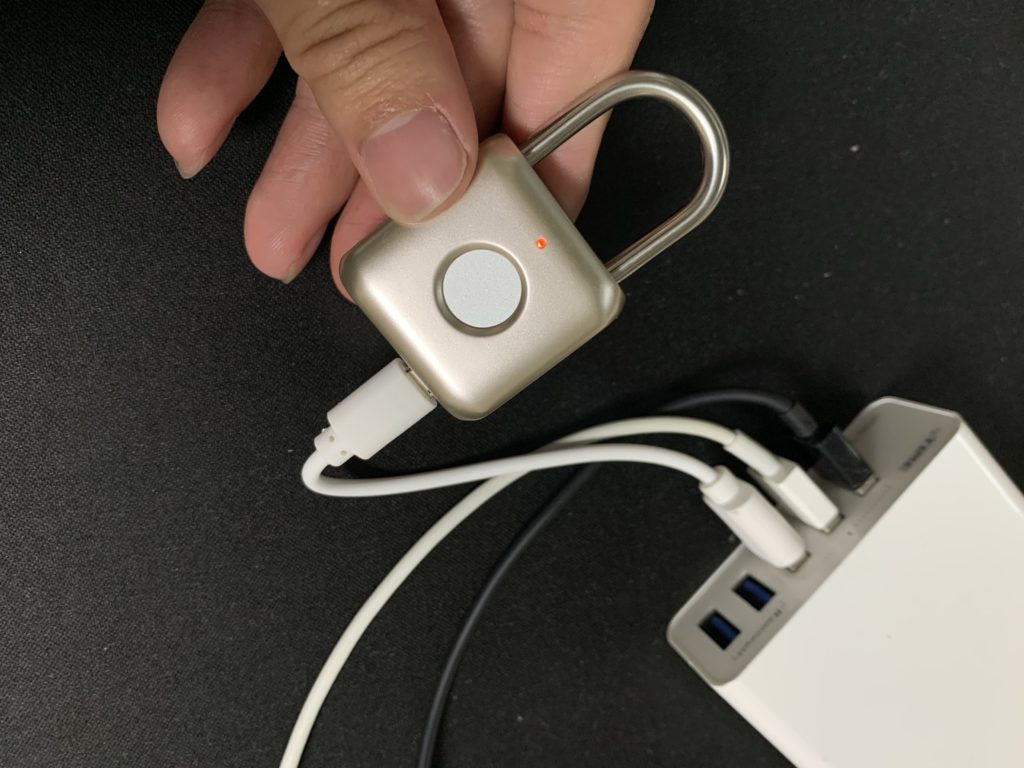
At first, there was no response, possibly because it wasn’t charged, so I plugged it in, and it powered up quickly.
For reference, a red LED lights up while charging, and it turns off when charging is complete.
When no fingerprints are registered, any finger will unlock it with a blue LED light.
To set it up initially, you need to register the main fingerprint first. With the lock open, press and hold the sensor for about 5 seconds until the blue LED lights up.
Then, lift your finger and press down five times with the finger you want to register as the main fingerprint until the green light comes on each time. That’s it for the main fingerprint registration.
(The middle finger gesture is just for testing, haha) The recognition speed and accuracy seem quite high.
And of course, it won’t unlock with an unregistered finger.
You can register up to 20 additional fingerprints besides the main one.
To add more fingerprints, open the lock with the main fingerprint, press and hold until the blue LED lights up, then press five times with the finger you want to register.
For reference, it’s not good to register the same finger multiple times.
To reset it completely, press and hold with the main fingerprint until the blue LED turns red, then lift your finger, press and release it once more, and it will return to its original state.
The reason I said not to register the same fingerprint multiple times is that when adding or resetting fingerprints, you need to use the main fingerprint. If the same finger is registered as a general fingerprint, it might not recognize it as the main one.
After playing around with it, it seems to be a pretty neat and responsive product.
It probably won’t open by hand, but it looks like it could break if hit with a stone. So, it’s ideal for use in places like gyms or schools, for locker or shoe cabinet locks.
You don’t have to worry about losing keys or forgetting combinations, and the fingerprint recognition is fast. Even if the battery dies, most people carry portable chargers these days, so you can quickly revive it by plugging it in for a bit. It seems quite convenient.

“If you purchase the product through the banner above, I will receive a commission.”