
Despite the terrible overclocking potential, I tried my best to achieve stable overclocking. Unfortunately, I tightened the cooler too much, causing the core of the 8700K to crack (ugh…). So, I ended up spending a significant amount of money on a new 9700K.
If I had just bought this new one from the start, I wouldn’t have had to deal with the stress from the awful second-hand seller, and the die would have been sturdier, preventing the core from breaking.
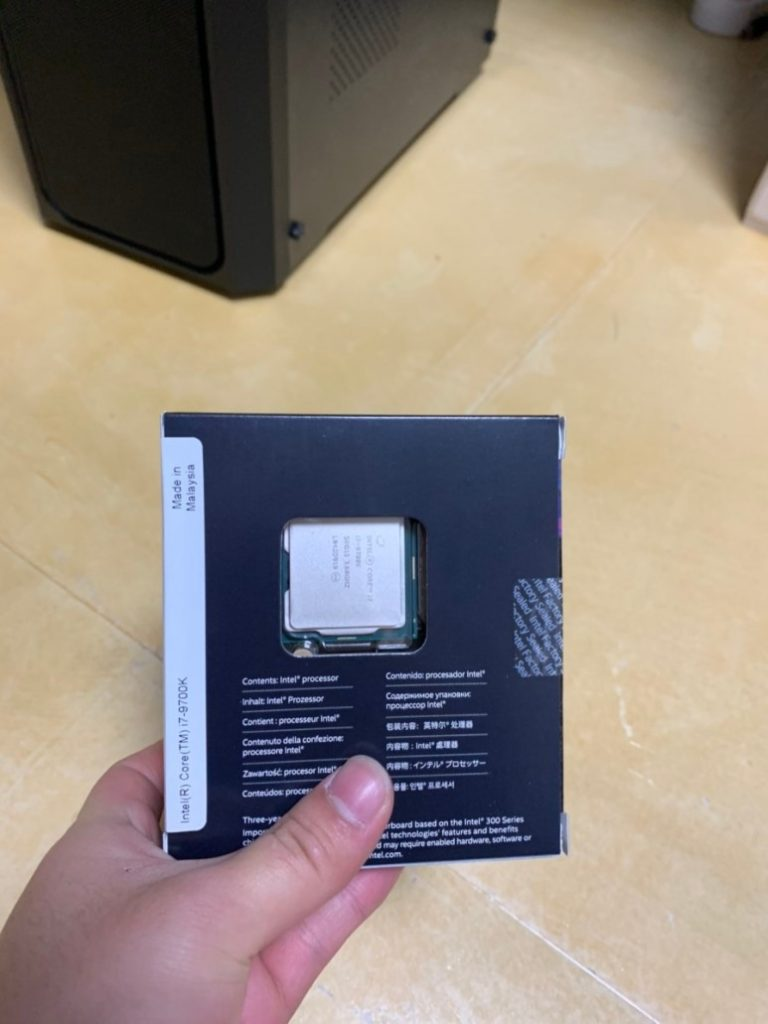
For the hefty price of 450,000 KRW, the packaging box is quite small.
However, I am grateful that for just 450,000 KRW, I can use this marvel of modern technology, which seems like it was crafted by aliens.

Sometimes, you hear about unscrupulous people who freeze the seal to cleanly remove the adhesive, check the quality, and if it’s poor, repackage and sell it as unopened. The proper way to handle the seal is to just cut it open with a utility knife.

A neatly cut seal.

Finally, here it is, the 450,000 KRW (including an additional 300,000 KRW from the second-hand 8700K) marvel of alien technology.

After extracting the now-dead CPU,

I installed the new CPU.
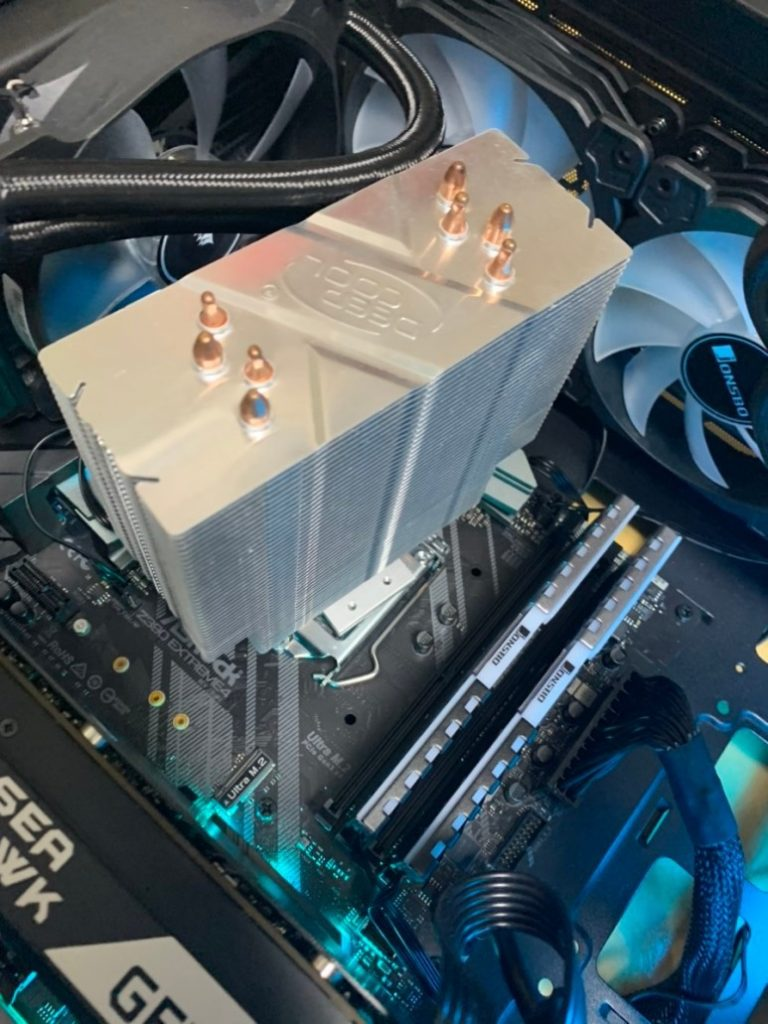
After a quick boot test,

I went ahead and assembled it right away.
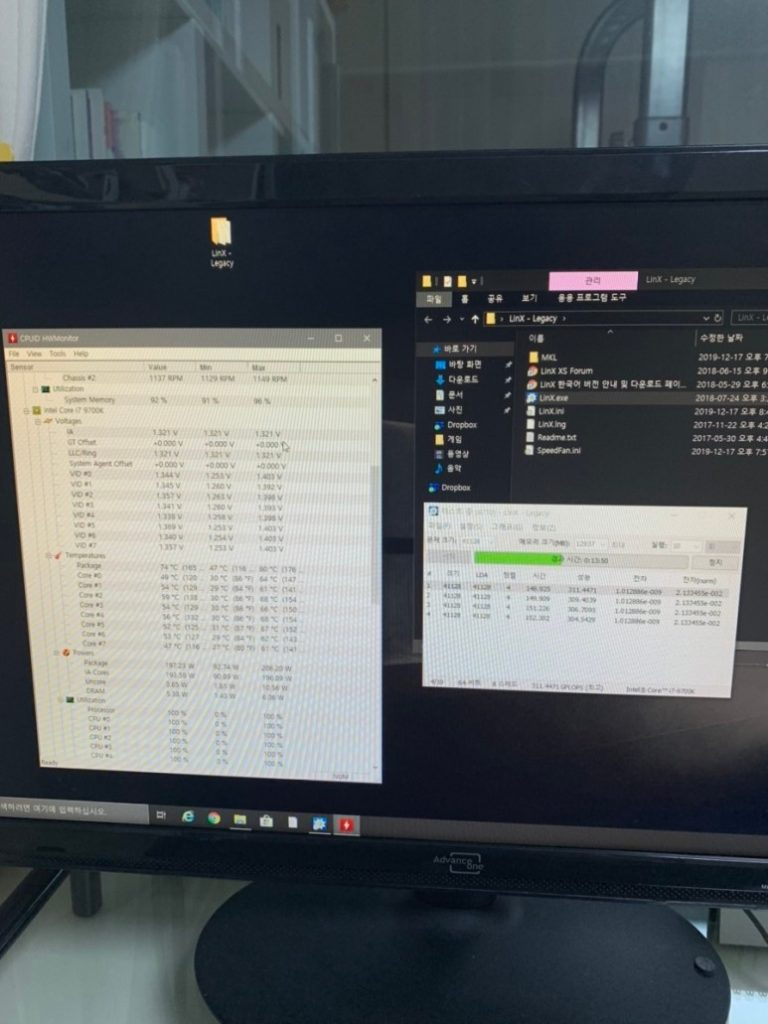
I overclocked both the RAM and CPU and did some basic stability testing.
The RAM was stabilized at 4000MHz with CL18, and the CPU was settled at a 49x multiplier with 1.3V.
Perhaps due to the mid-range motherboard (Z390 Extreme 4), LinX wouldn’t run below 1.3V, only the legacy version would.
Still, with the 9700K and 1080Ti setup, PUBG frames are smooth with no stuttering at all.
From now on, I swear I’ll never buy used products again. It’s better to spend a bit more on new, proper products than to try to save a few bucks and end up wasting money on second-hand items.