I was originally using the AdvansOne OT2414LED monitor.
Despite its very affordable price and TN panel, it offered decent color quality, a 144Hz refresh rate, and even supported 1ms overdrive, which I was quite satisfied with. However, with several 144Hz IPS panel monitors being released recently, I became curious about how good an IPS panel could be.
So, while browsing an open market, I stumbled upon a special deal for a ViewSonic product and decided to go for it.
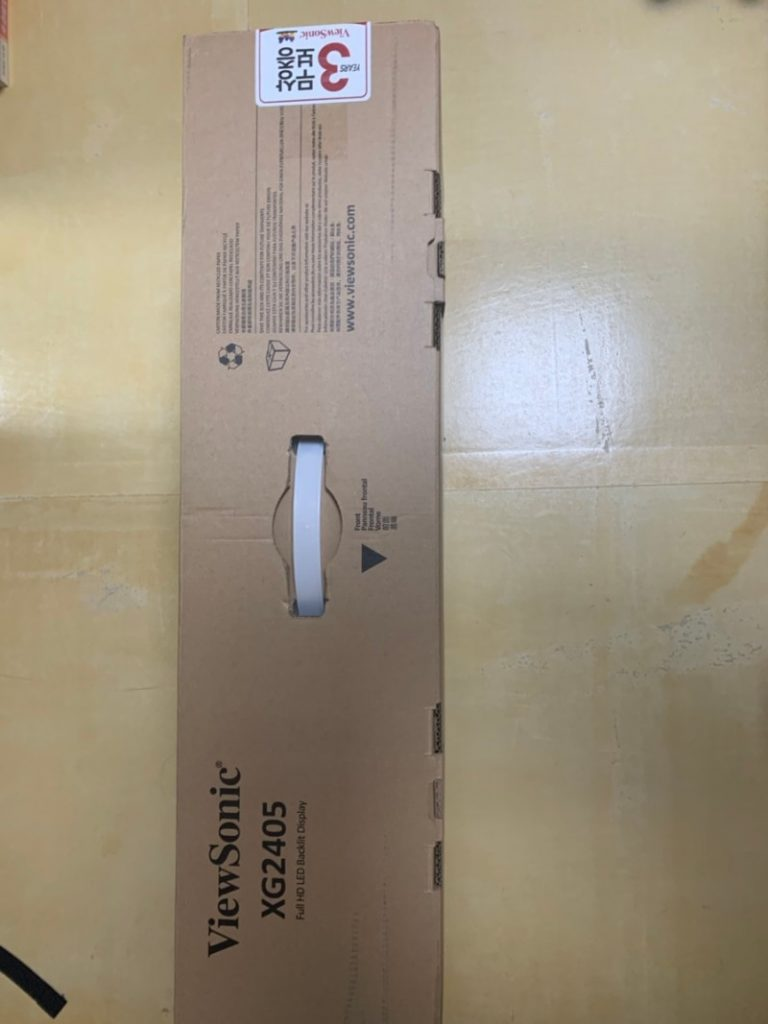
The ViewSonic XG2405 model has roughly the following specs: IPS, 144Hz, and 1ms GTG.
At the time, AlphaScan products were also on sale, but I found the design of the ViewSonic product to be simpler and more stylish, so I decided to order this one.
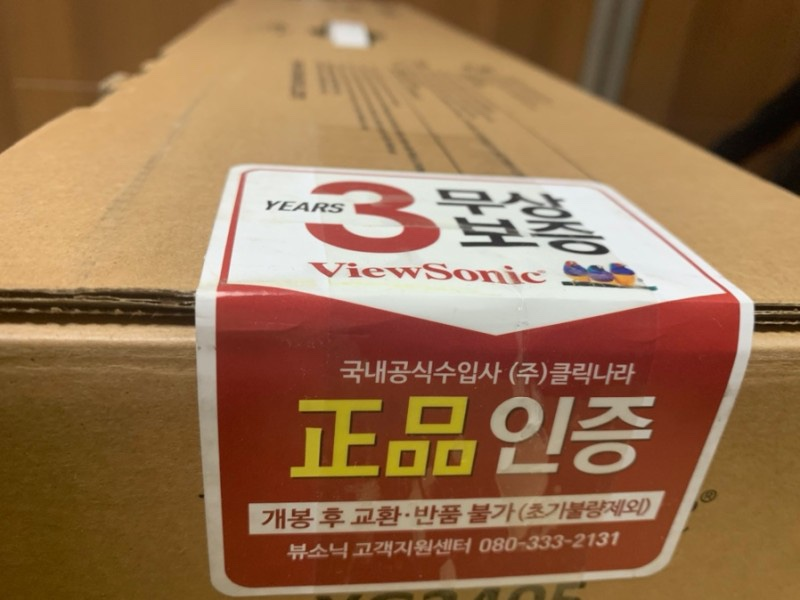
Unlike the Hexgears keyboard I reviewed earlier, this one has a proper seal!

And inside, it’s filled with Styrofoam packaging to protect the product.
Ryu Jun-yeol might have something to say about this, but my monitor is precious. I hope electronic products continue to use plenty of Styrofoam for packaging in the future.

The stand, cables, and various other components are neatly packed inside.

It comes with an HDMI cable and two power cords.
Even though it’s a product sold domestically, they included an overseas cable. It seems to be a cable used in China, and considering many people are importing Xiaomi power strips, it might come in handy for some users.

A wide stand.
I prefer this simple design over the flashy, overly-gaming-themed stands. It’s much more to my liking.

This appears to be a component for cable management at the back. I’ll have to attach it later to see how it works.

Assembling the monitor is straightforward.
Just align the protruding part with the stand like this.

Attach the monitor body to the stand.

Turn it to secure it, and you’re done.

Ah… The clean design is very much to my liking.
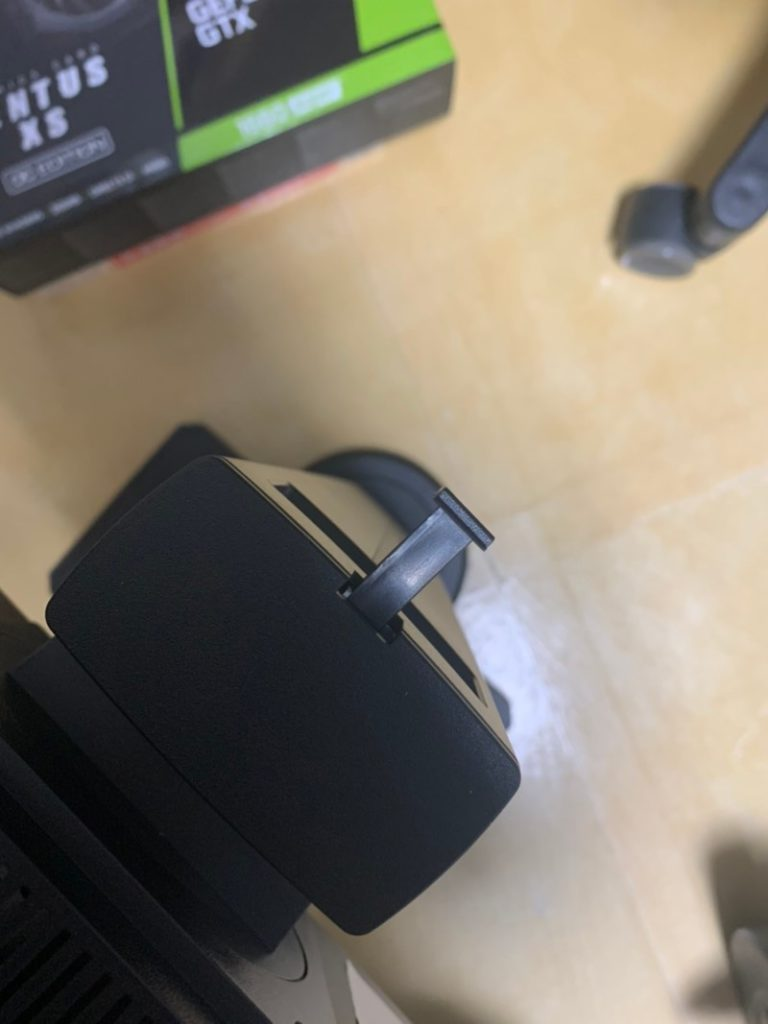
On the back, there’s a stand where you can hang your headphones.

The mysterious component from earlier turns out to be a cable management piece that attaches to the back like this.
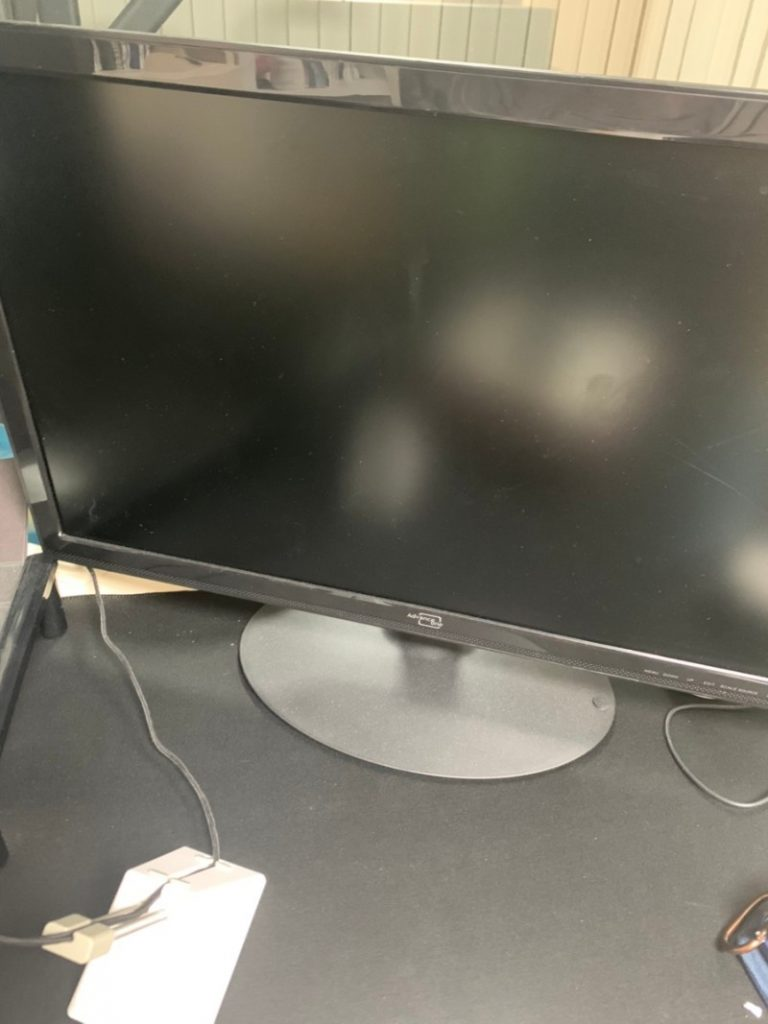
After nearly a year of service, I gave this guy a short farewell, packed it up, and promptly moved it to the balcony.

After setting up the XG2405 in its place, I briefly tested it with a quick run of Monster Hunter.
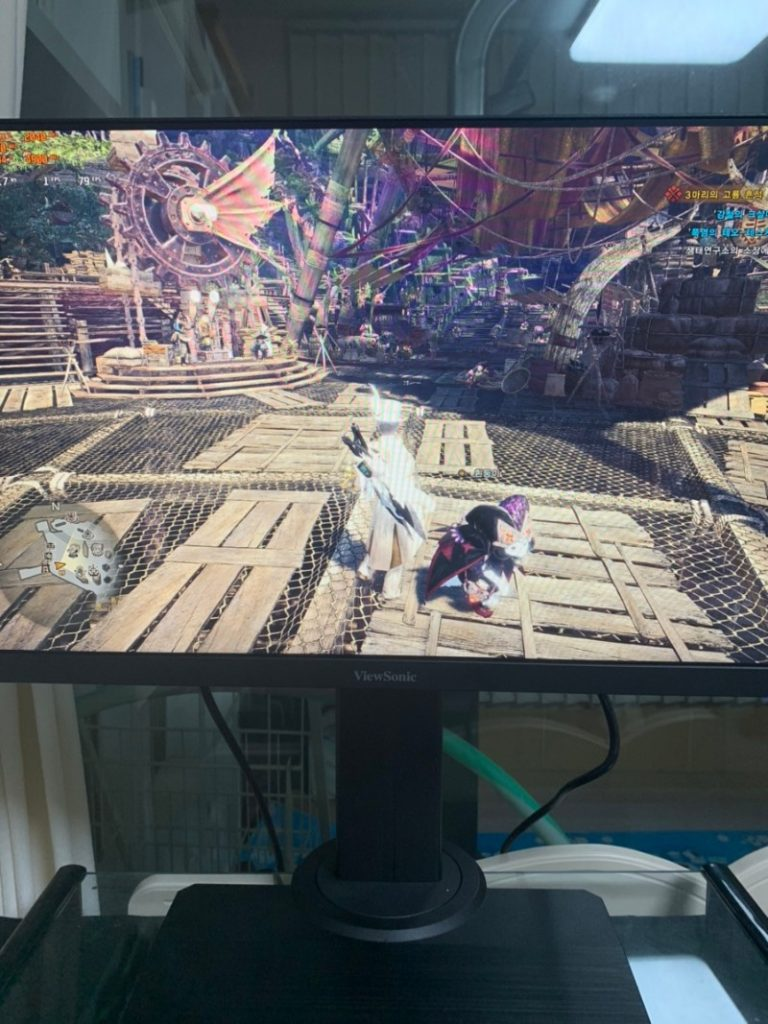
You can also adjust the height like this.

Though I don’t really use it, it also has a pivot function.
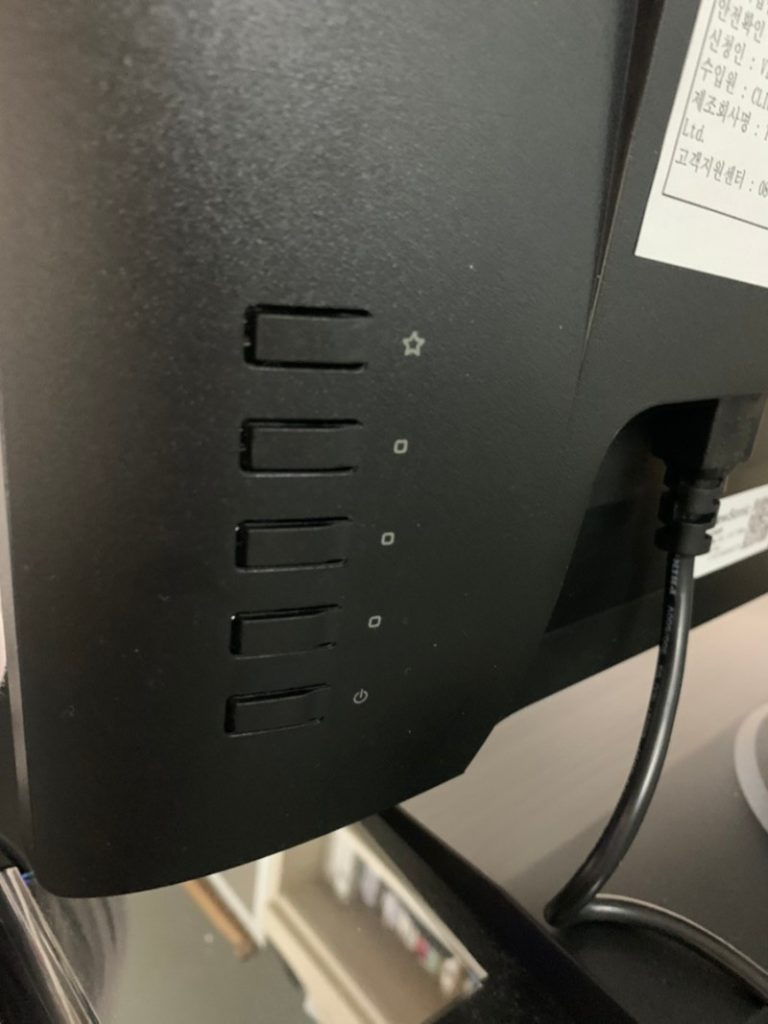
There are control buttons on the back, and with these buttons, you can adjust the monitor settings.
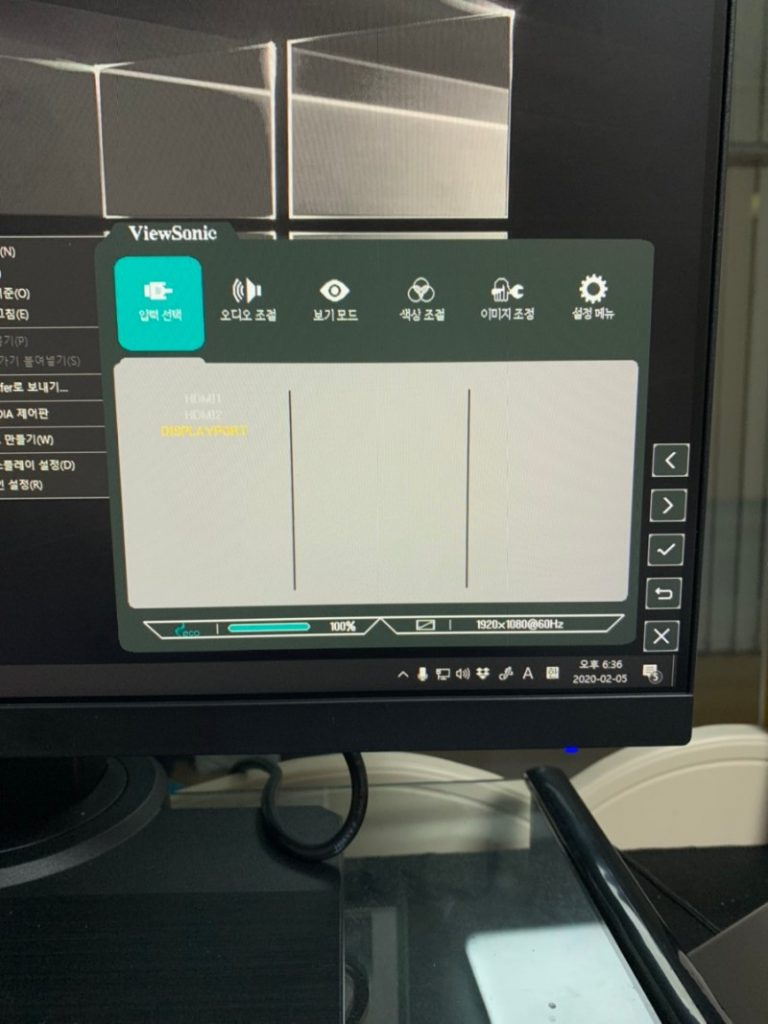
When you open the OSD (On-Screen Display) menu, there are various functions available.
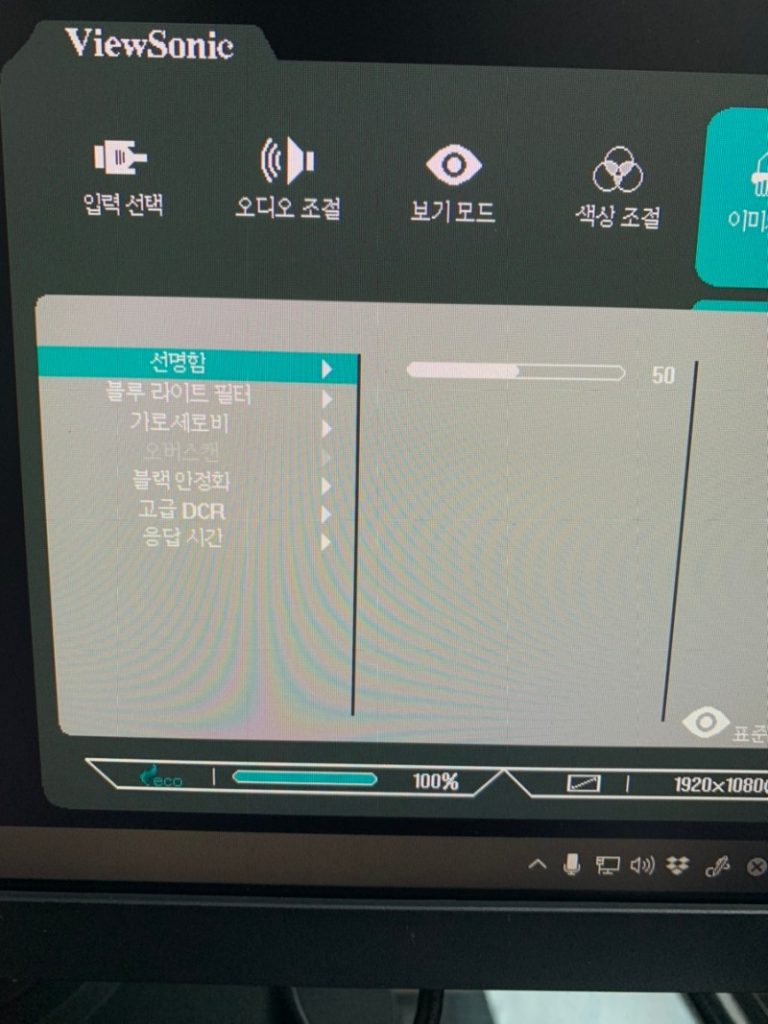
It has an image sharpening feature, similar to NVIDIA’s image sharpening. However, since I already use NVIDIA’s image sharpening, using both together would only increase noise. So, I probably won’t use this feature.
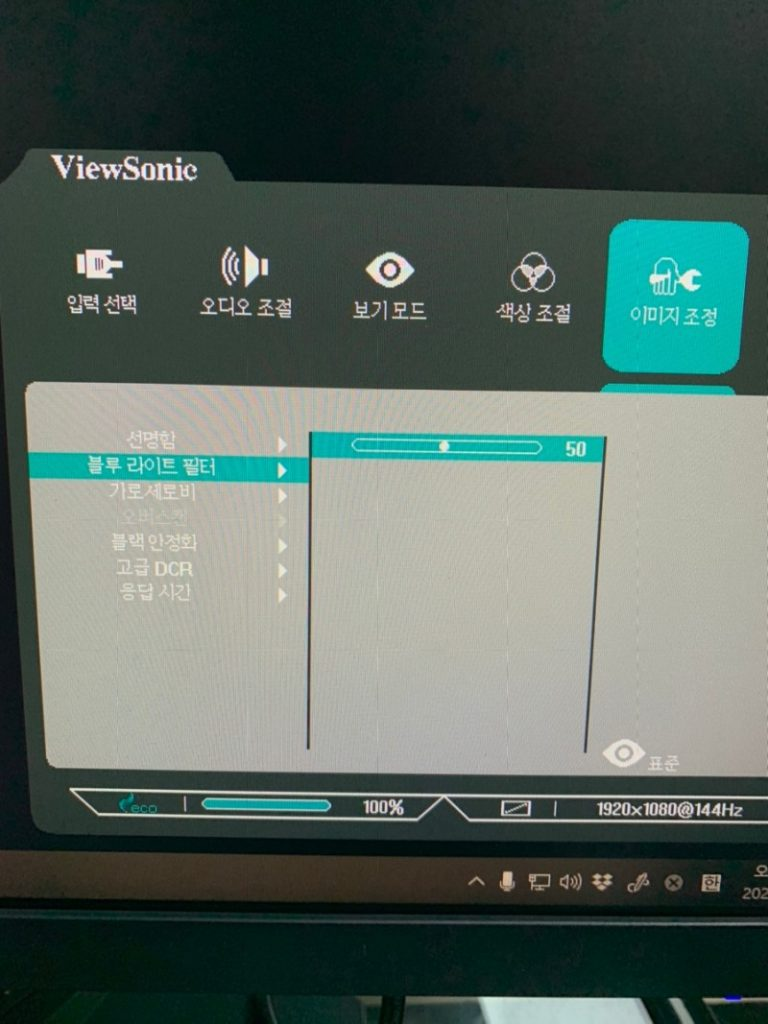
It also has a blue light filter, which is essential for modern individuals who strain their eyes.
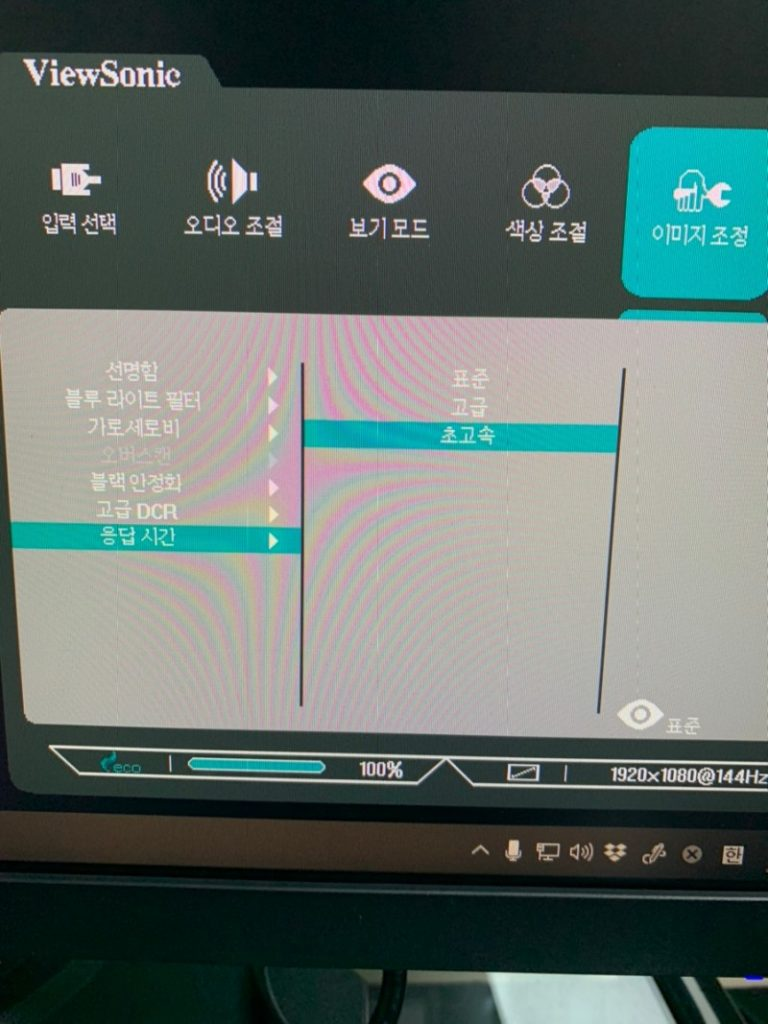
It also has a response time selection feature, which is essential for someone like me who enjoys playing FPS games.
Naturally, I have to set it to ultra-fast.
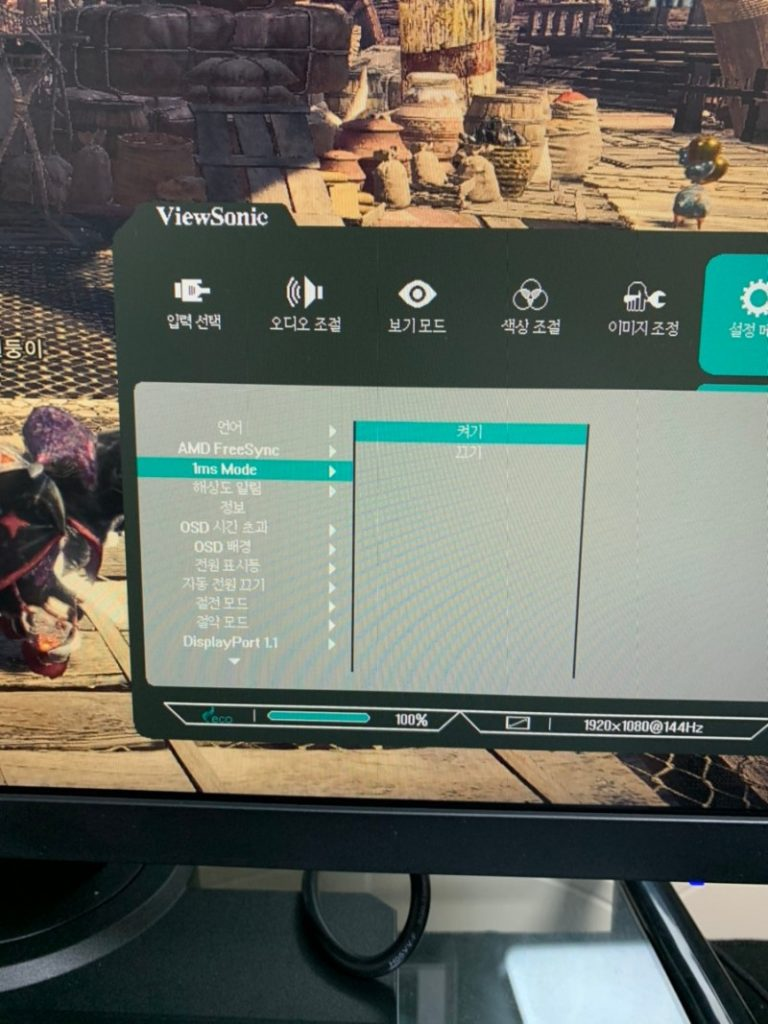
Other functions aren’t particularly special, so I’ll skip those. However, there’s a 1ms mode that was highlighted in the product advertisement. My reaction to this mode is, “This isn’t great.” When this mode is activated, the monitor’s brightness drops significantly.
While it does make the mouse and monitor movements feel more synchronized and reduces ghosting to nearly nothing, the screen becomes so dark that even with the lights off, it’s almost impossible to play games that require clear visibility, like PUBG. So, despite the 1ms label, it’s practically unusable in real-world applications.
Comparing it to the 1ms option on a TN panel, there doesn’t seem to be a noticeable difference.
The product itself is decent but only to a “usable” level. When considering gaming, it falls short compared to my previous 100,000 KRW TN panel monitor in terms of performance.
As for image quality, I didn’t notice a significant improvement compared to the TN panel. While the IPS panel does offer better viewing angles than TN, this isn’t much of a factor since I don’t use my monitor at varying angles. Moreover, the IPS panel’s characteristic light bleeding is quite bothersome.
Because of the backlight bleeding, I can’t get a refund… So, having paid a high price, I’ll just have to use it grudgingly.
Therefore, if you’re choosing a monitor for gaming, unless you’re going for a 240Hz model, it’s still too early to go with IPS.
These days, TN panels are so well-made that their image quality is not inferior at all. Additionally, the characteristic fast response time of TN panels is something you really miss when switching to IPS, where the difference in response time is quite noticeable.
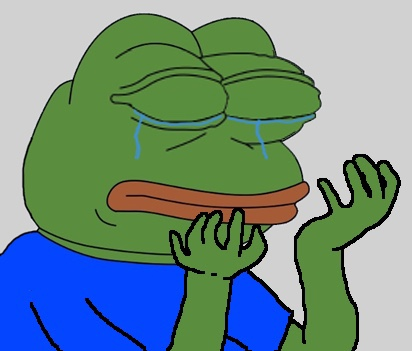
So, when I have the money to buy a new monitor, I’ll definitely switch back to a TN panel.