When my sibling bought the iPad last time, they also ordered a bunch of accessories at once.
They bought various miscellaneous items like pouches and films, but I will only post about the ones purchased from Apple.
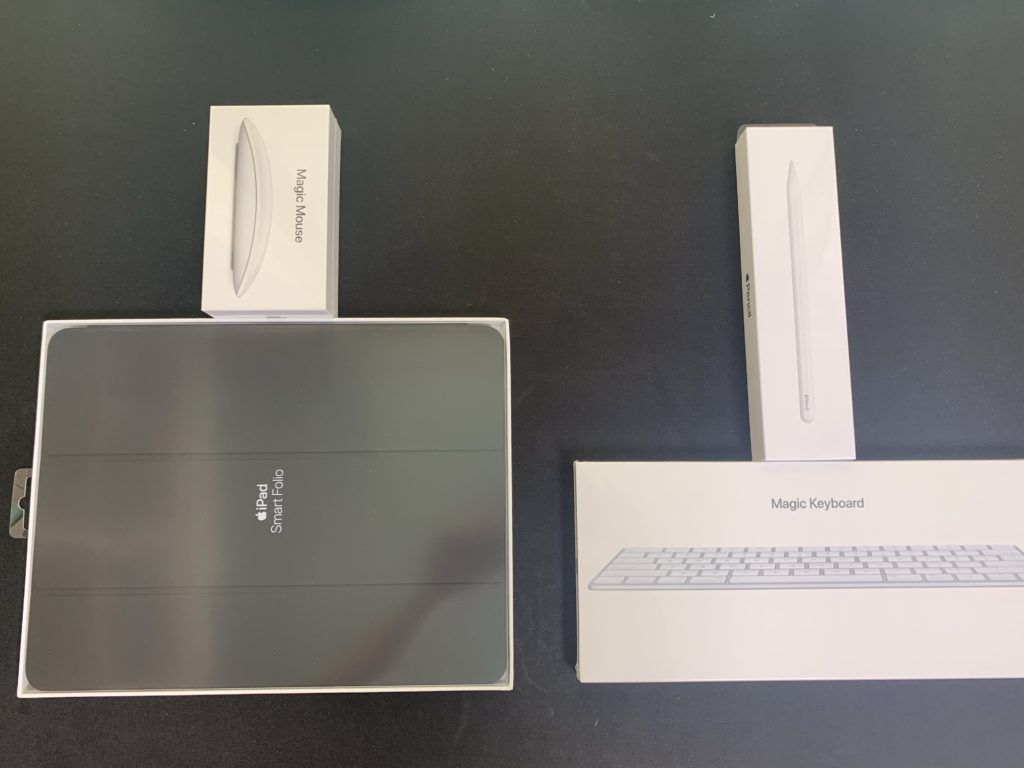
The accessories purchased as genuine Apple products are the Magic Mouse, Magic Keyboard, Apple Pencil, and Smart Folio Case.
If the photo angles bother you? Hmm… it’s just your imagination. Haha.
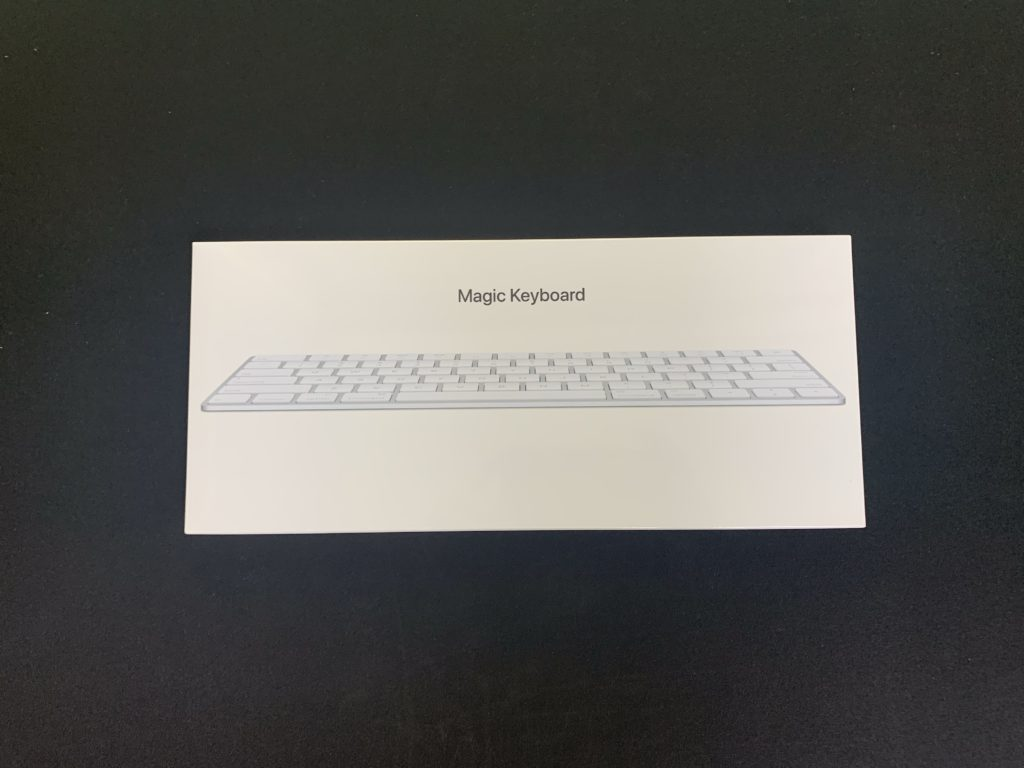
First, let’s open the Magic Keyboard.
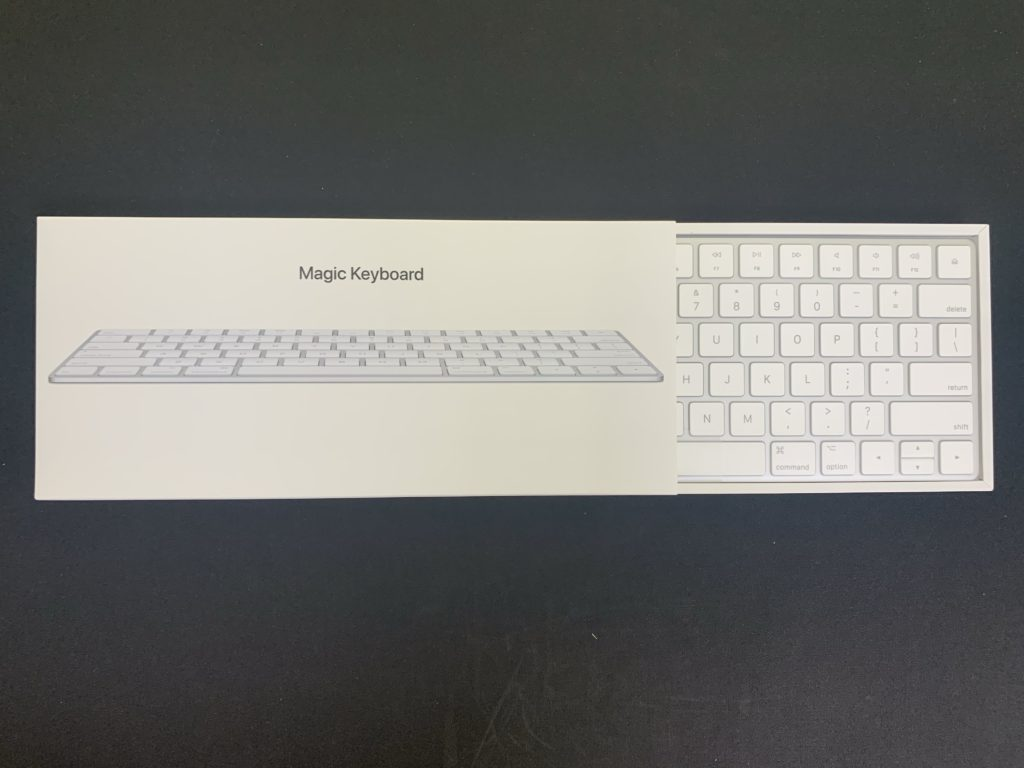
Just opening it a little already makes it look beautiful. Haha.
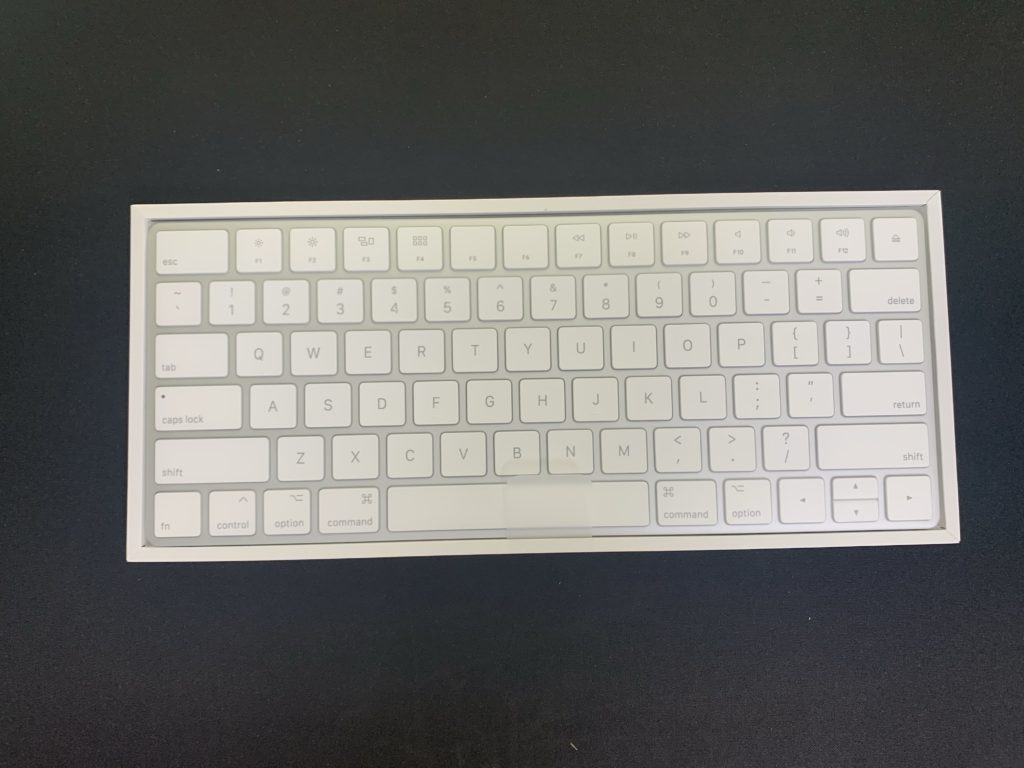
You can definitely feel the harmony of minimalism and luxury.
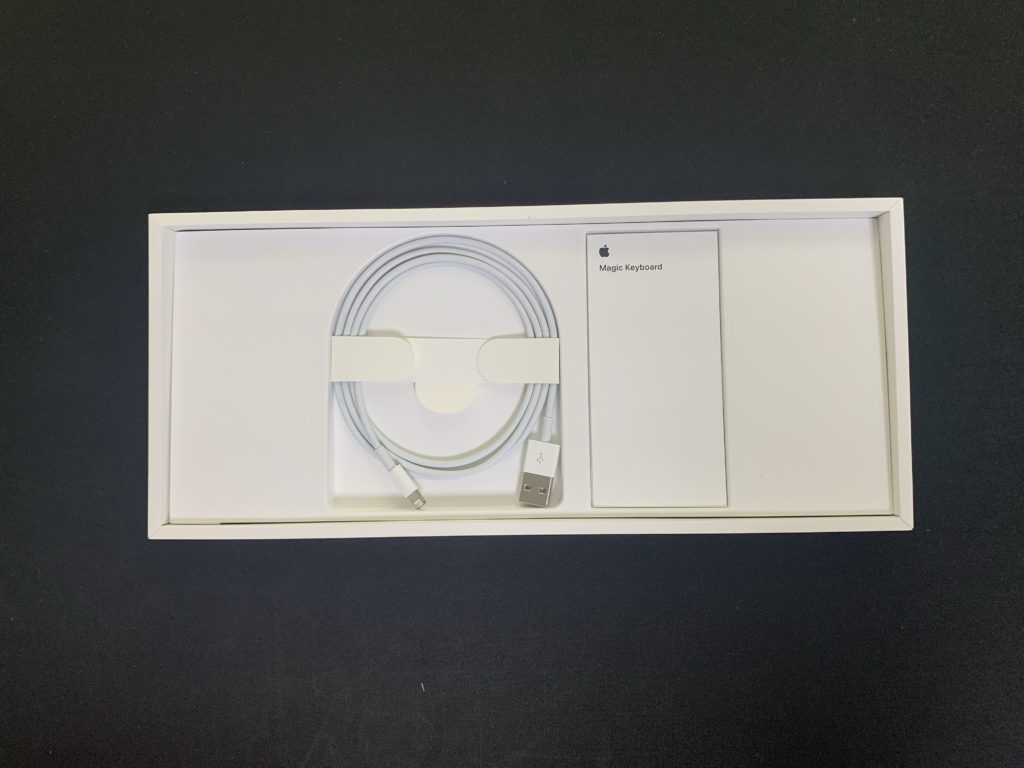
Lifting the keyboard reveals the cable and manual.
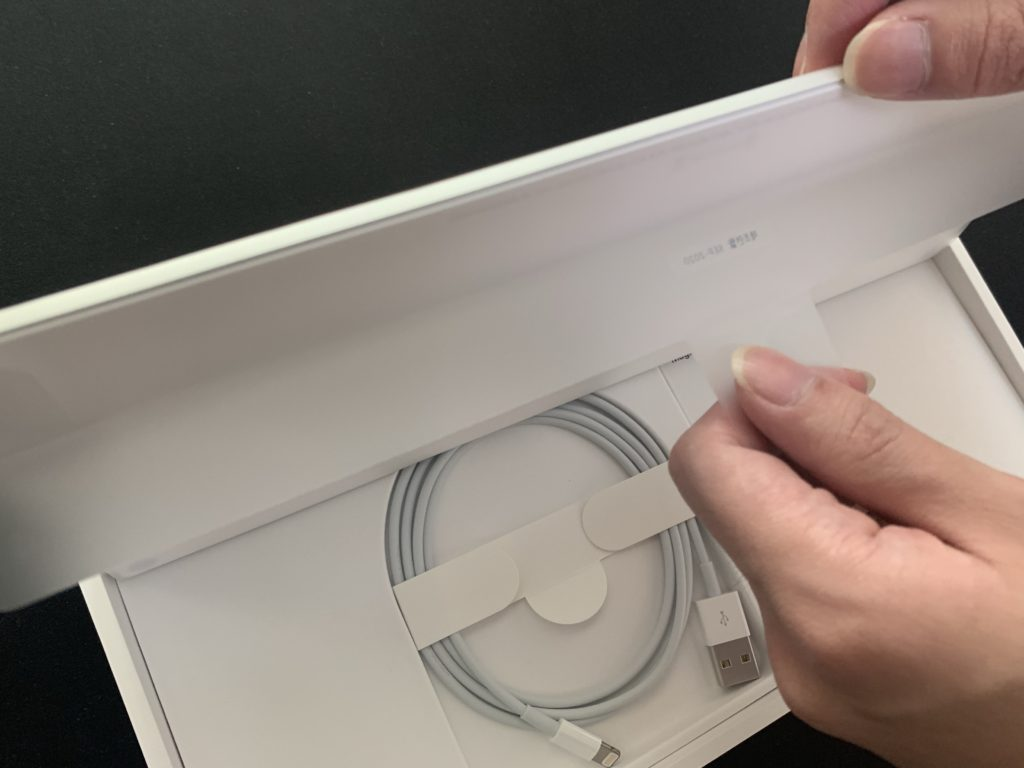
Peeling off the plastic,
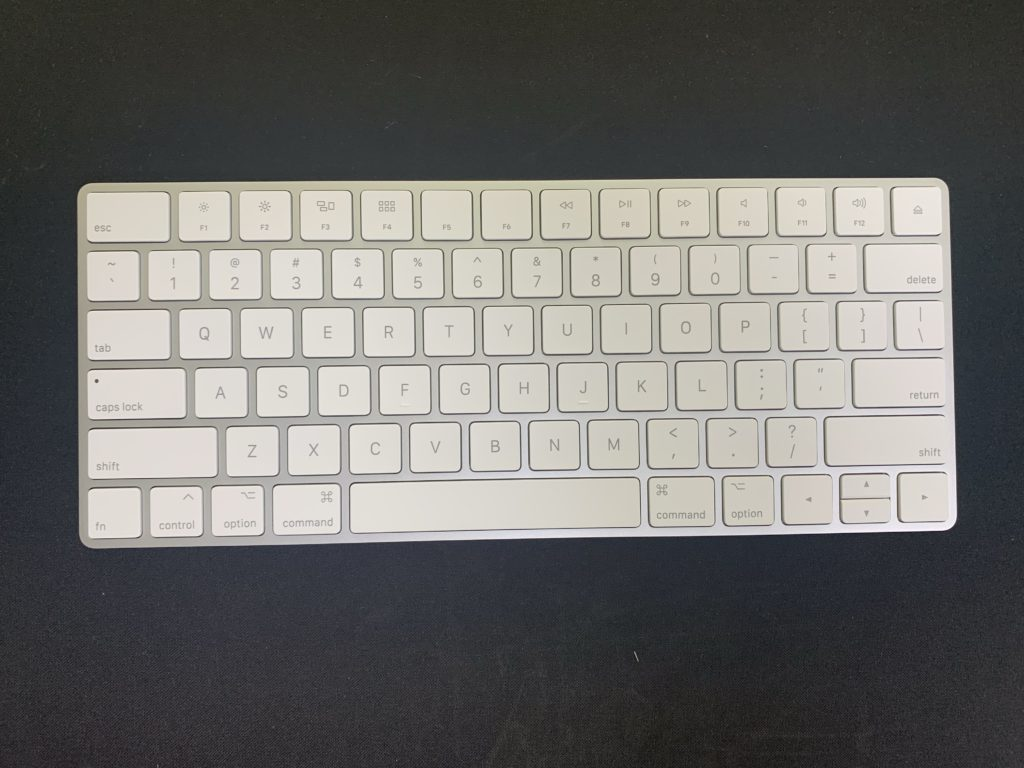
reveals the Magic Keyboard.
I once bought another brand’s Bluetooth keyboard for a considerable amount of money to study coding more comfortably, but even when using Windows remotely on the iPad, the key map was recognized as Apple’s, making it useless.
I thought the Magic Keyboard might be inconvenient due to its thinness, but once I handled it, that concern disappeared. Above all, the integration with the iPad is excellent. I regretted not buying the Magic Keyboard from the start.
If you’re not in a situation where you can only buy a cheap keyboard for 10-30,000 won, I recommend just buying the Magic Keyboard instead of another mechanical one or anything else.
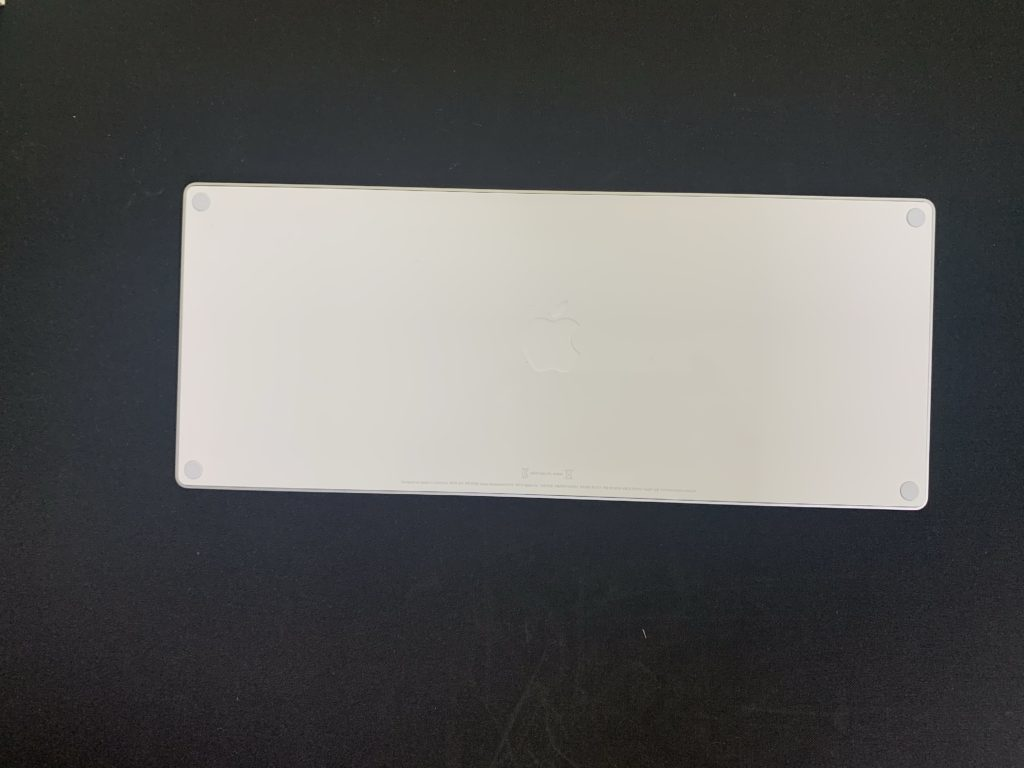
Here’s the back.
It’s hard to see in the photo, but the Apple logo is embossed in the center.
The material feels like plastic, but hmm…
Anyway, it looks fantastic, and the finish is superb.
There are many copy keyboards that look similar to the Magic Keyboard.
However, when you see the actual product, Apple’s superior finish makes it look much more premium. At first, you might think buying it makes you a sucker, but handling the product reveals its worth.
This is not Apple fanboy bias; it’s real.
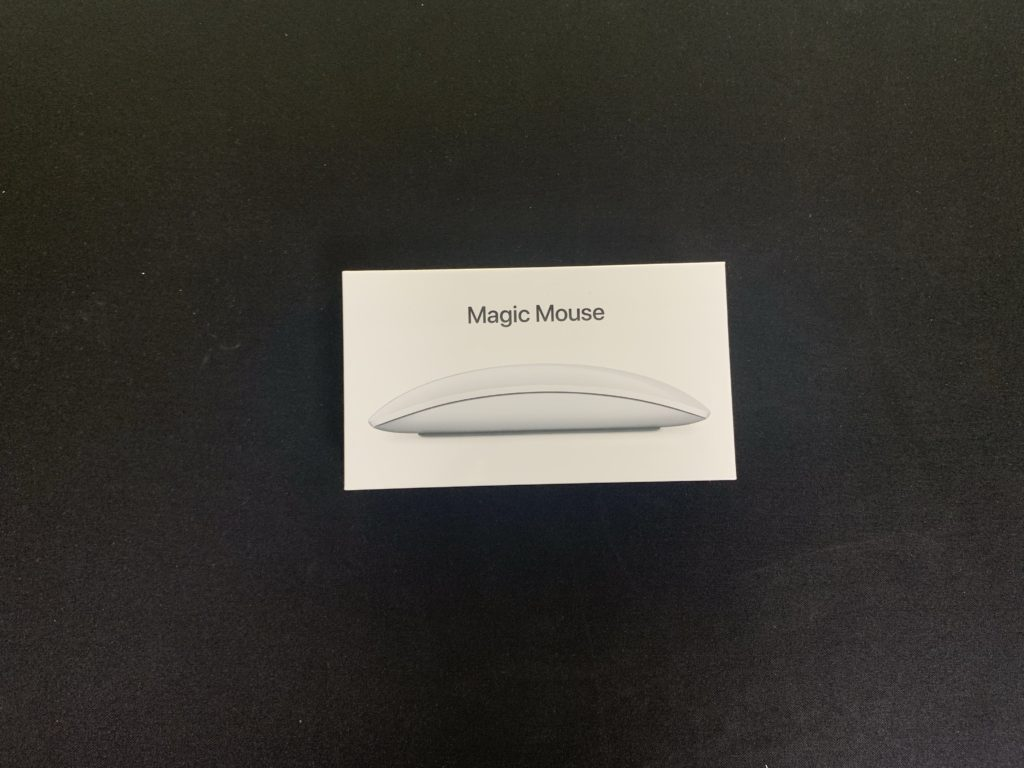
Next is the Magic Mouse.

Opening the box, the sleek Magic Mouse greets us.

There’s no asymmetric design for grip comfort; it just looks clean.
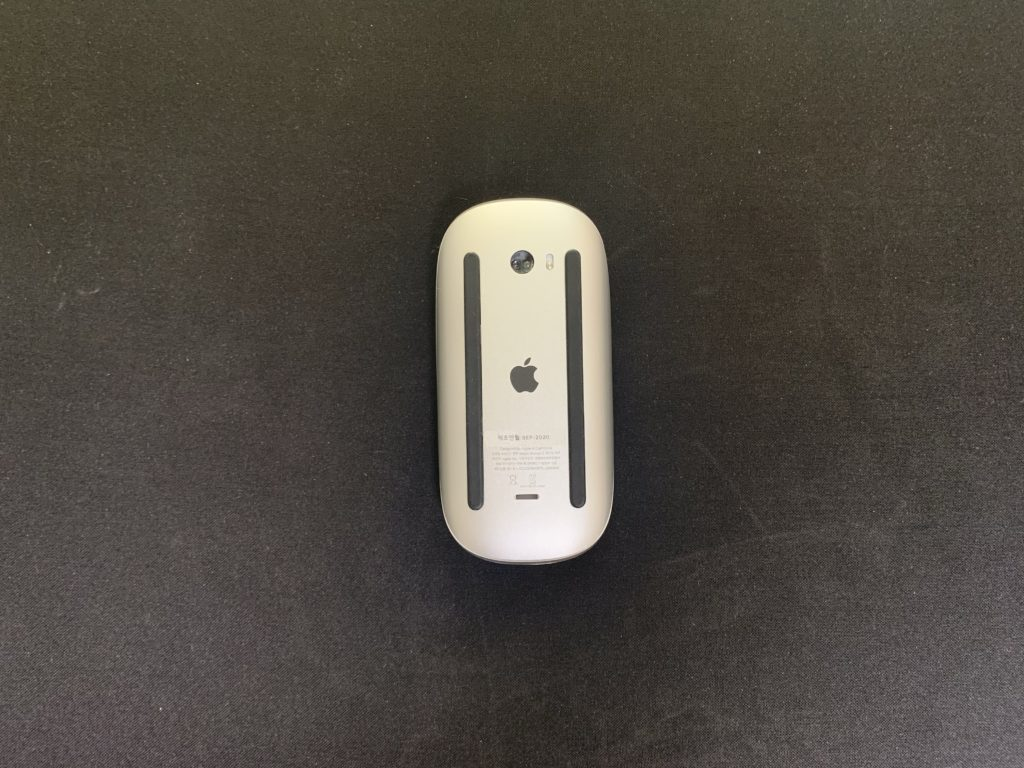
The charging port is on the bottom, which I don’t understand. Why not include wireless charging or place the port elsewhere?
Regarding usability, I was worried the thin Magic Keyboard would be uncomfortable, but it wasn’t. Similarly, I had doubts about using the Magic Mouse, given my preference for a good grip for FPS games. However, for document work or light web browsing, it’s perfectly fine.
Using touch for precise tasks and Apple’s gesture-based interface makes it more comfortable than a regular mouse for Apple devices.
If you’re considering buying an expensive mouse from another brand for better grip for your iPad, I recommend just getting the Magic Mouse.
Otherwise, you might end up wasting money and regretting it like I did.
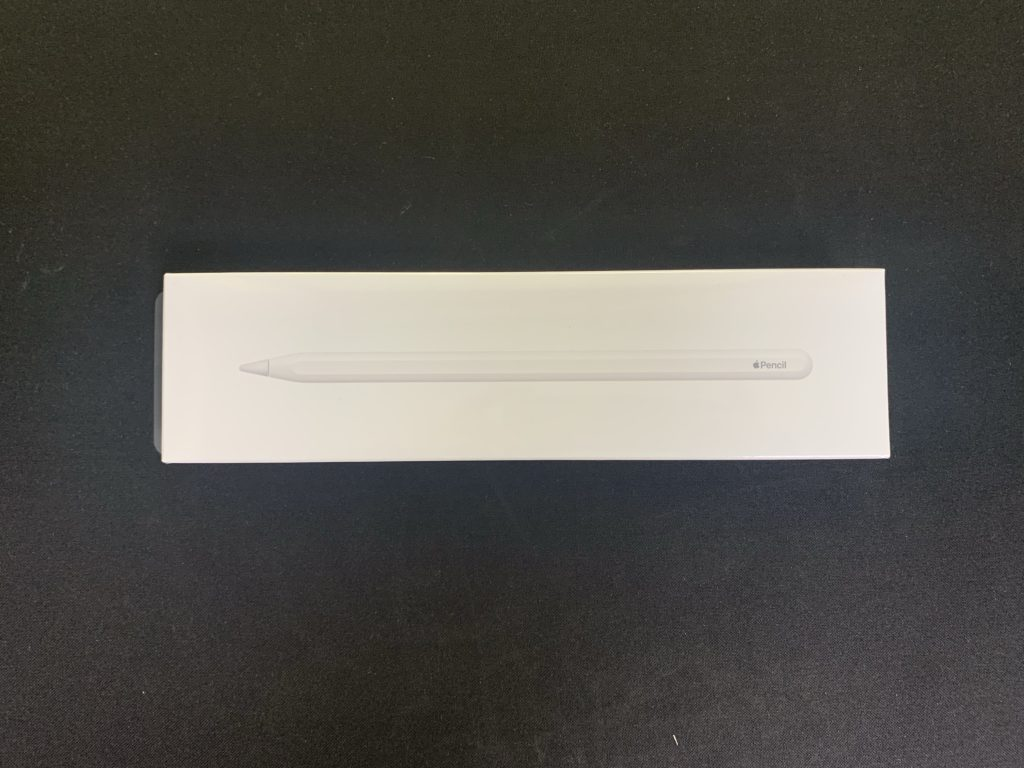
Next is the Apple Pencil.
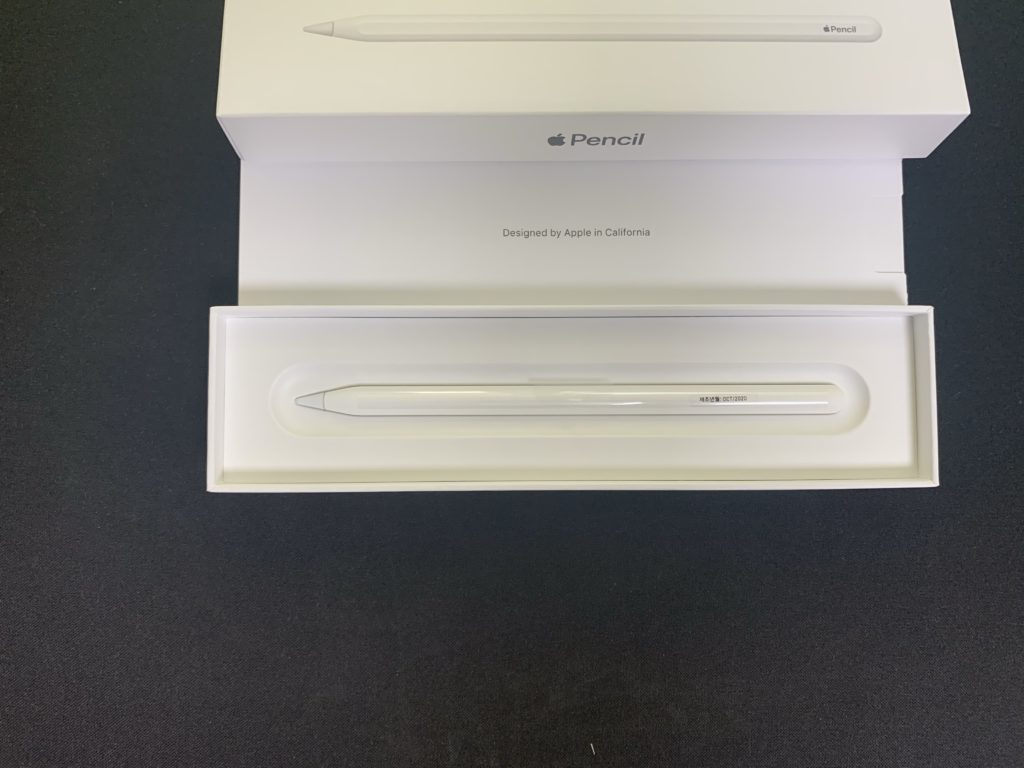
The price is steep, but the setup is very simple.
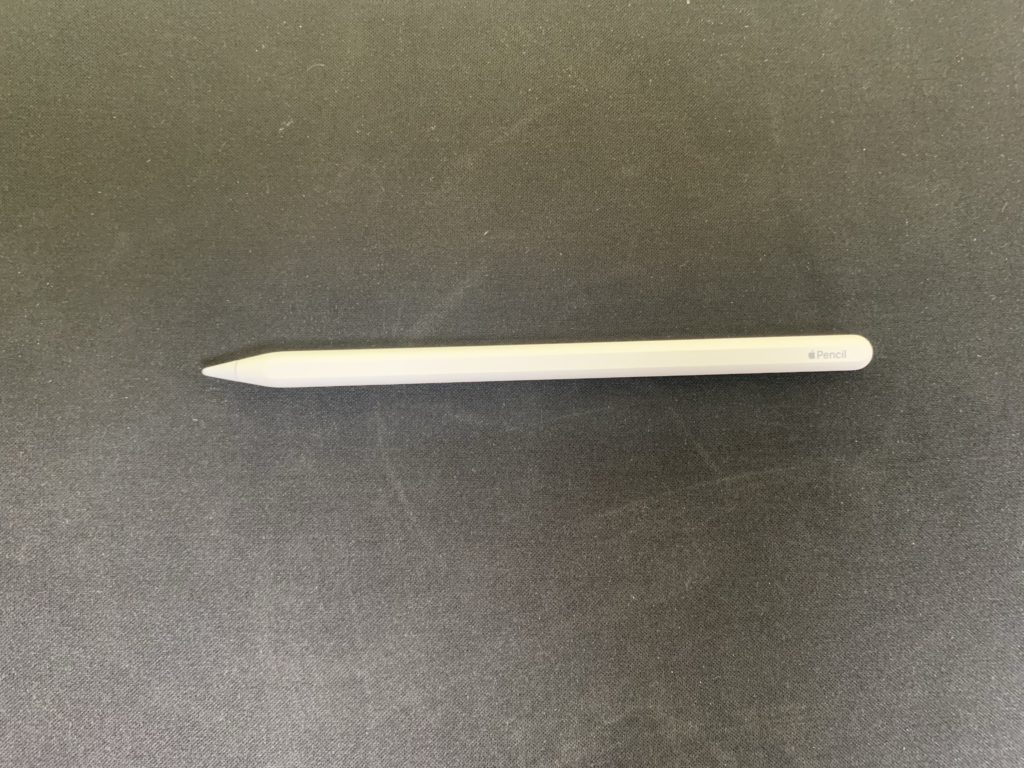
Nowadays, the writing experience on the Galaxy Tab has caught up with the iPad, so it no longer holds the title of “unmatched writing experience.” Still, if you need a stylus for the iPad, the Apple Pencil remains a great choice, providing a writing feel similar to regular pens.

Finally, the Smart Folio Case.
Apple’s cases for iPhones and iPads are notorious for being overpriced, and I used to think the same.
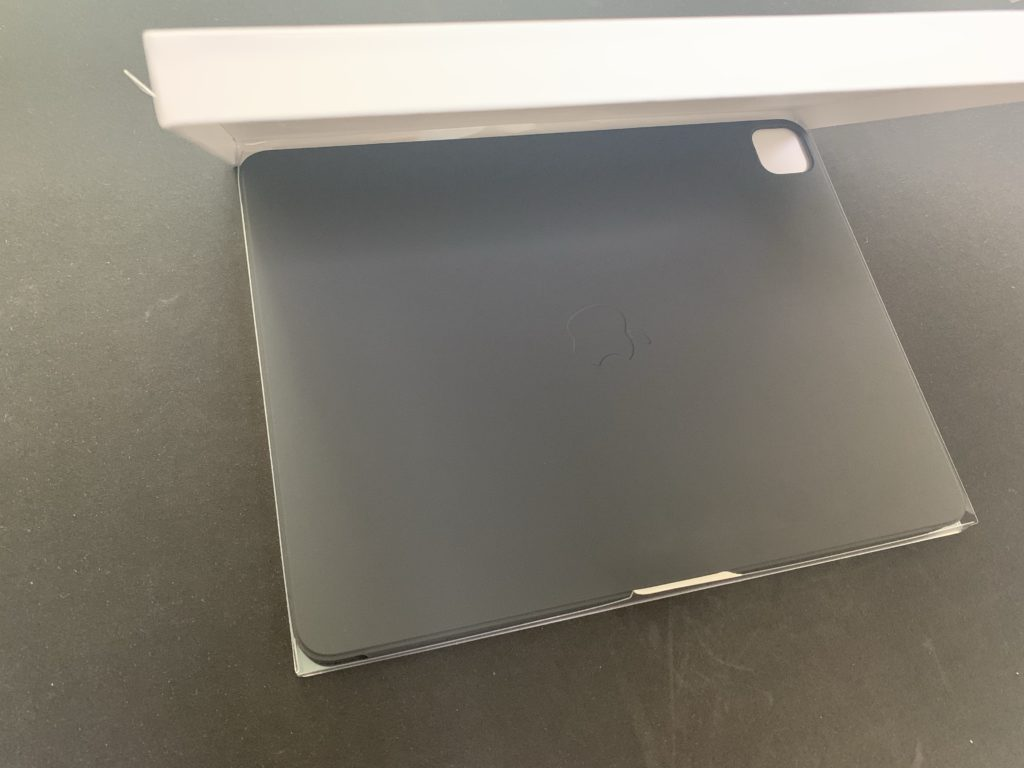
However, opening the packaging changed my mind.
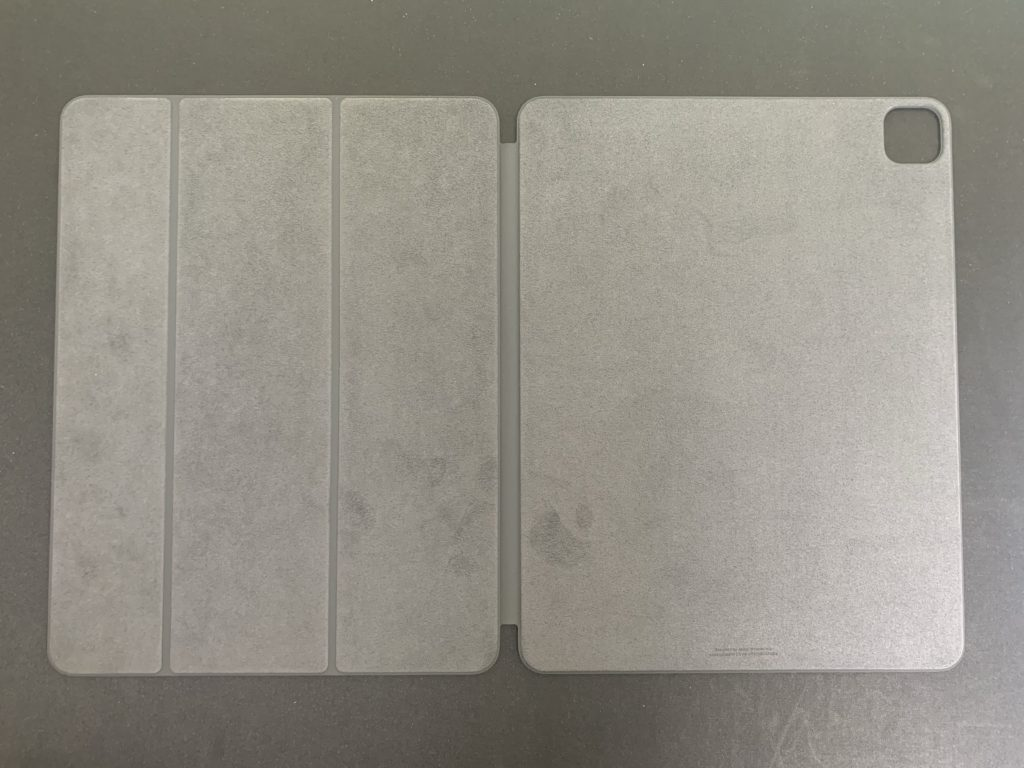
Of course, other cases offer similar protection and stand functionality.
But the finish on this product is incredible.

If you’ve only seen knock-off cases, you might not notice a difference in images. But seeing and touching a genuine Apple case reveals the difference.
The high level of finish justifies the price when you see it in person.
Even though it’s pricey, anyone who buys Apple cases will be satisfied.
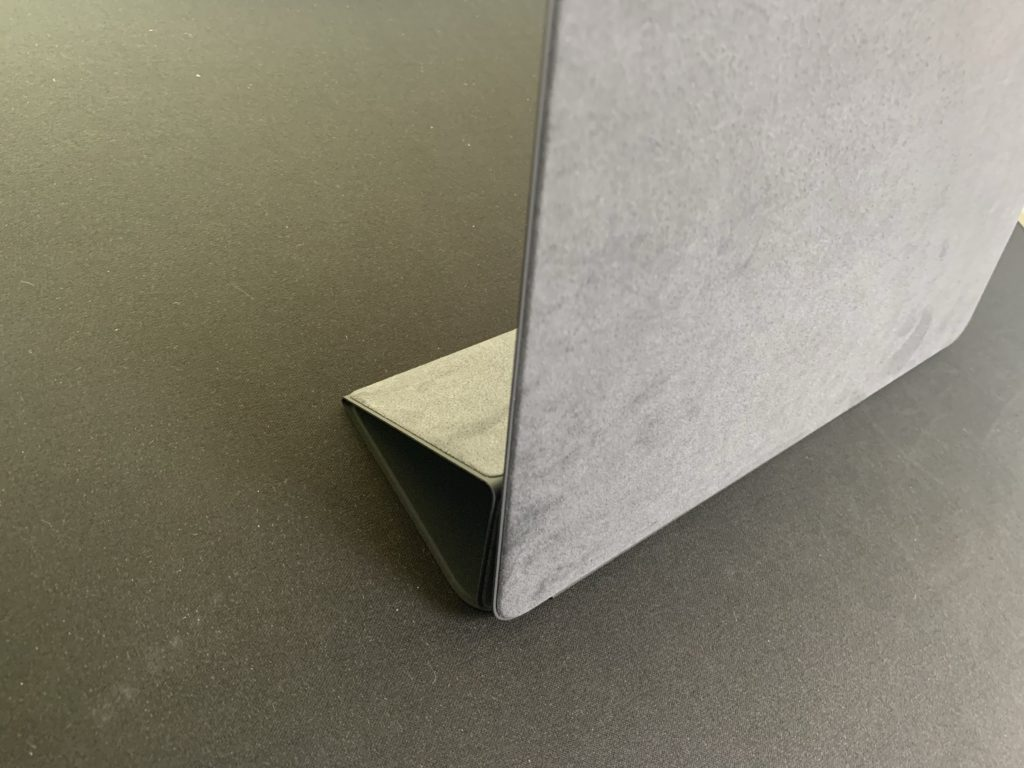
Look at that suede texture…
Just looking at the photos, you might think, “There’s no difference, why is this guy hyping it up?” But it’s hard to convey in words.
Anyway, now that I’ve experienced the quality of Apple’s finish, I might never be satisfied with anything else, condemning myself to an unfortunate life. Sigh.
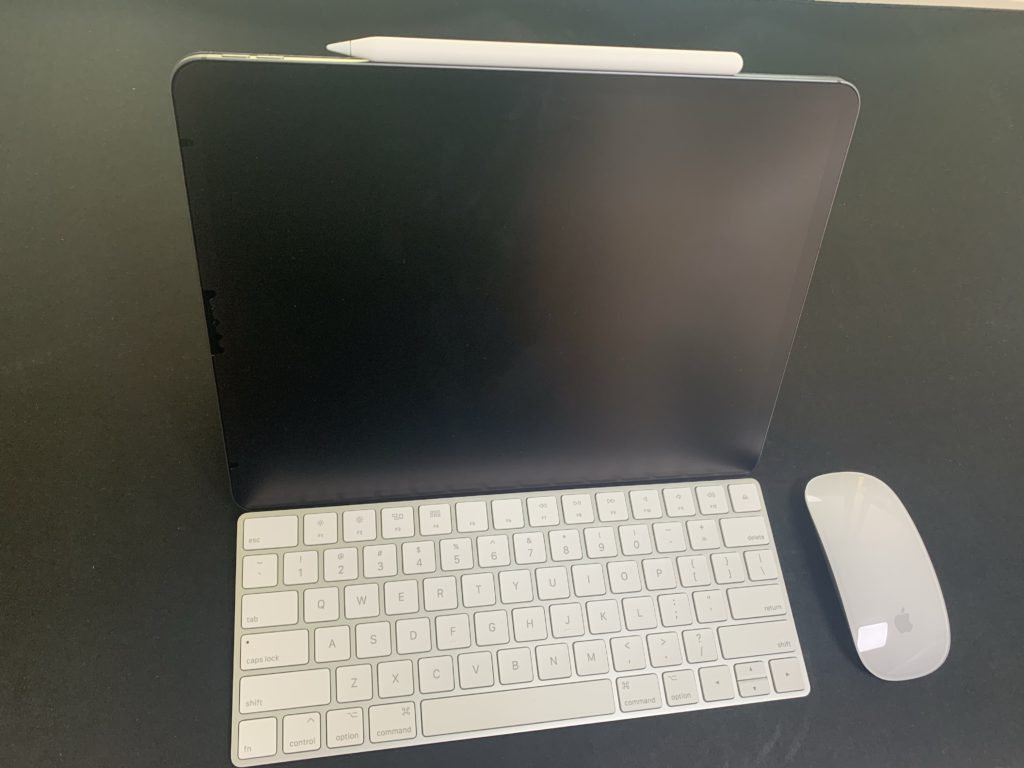
Setting aside the rambling, I put all the accessories on the iPad and took a picture.
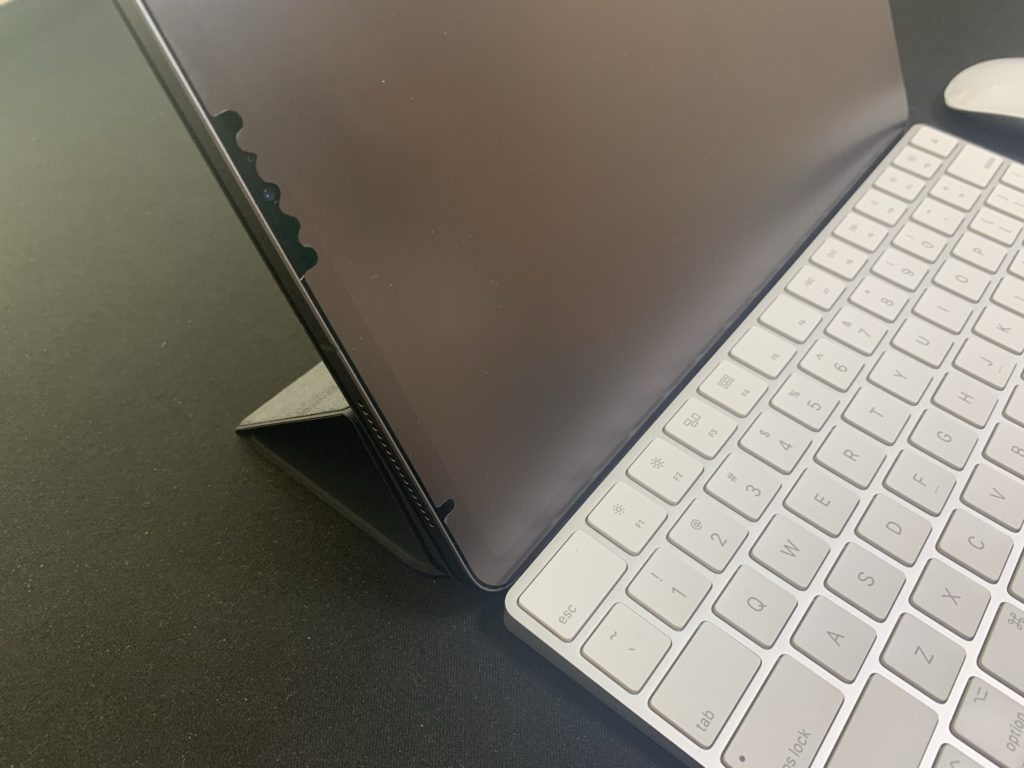
So clean.
After handling it, the previous misconception about the discomfort of Apple’s keyboard and mouse has disappeared. Now, I want to buy them immediately if I have the money.
Just as they say only those who have tried drugs understand the allure, you have to see and touch Apple products to appreciate them.
For those who haven’t, the price might seem outrageous, but if you buy and use them, you won’t regret it.
For the keyboard and mouse, don’t bother with other brands for grip and key feel. Just get the Magic Keyboard and Magic Mouse (or Trackpad).
Apple magic keyboard Amazon Link
Apple smart folio case ipad 12.9 inch Amazon Link
Apple smart folio case ipad 11 inch Amazon Link
“If you purchase the products through the banner above, I will receive a commission.”